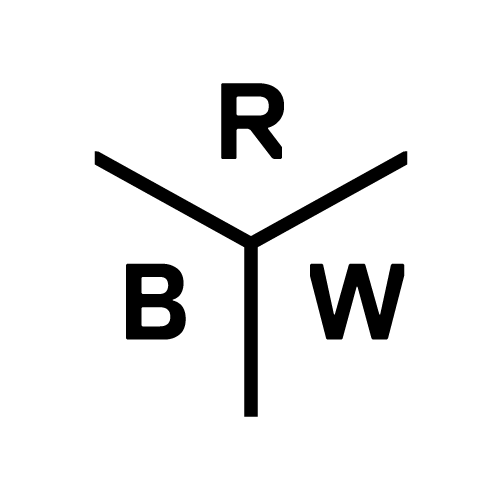Digital Resources
For the Design Professional and Contractor
The RBW Downloads Center is the prime source for readily available digital files of several types, intended to assist and support design professionals during the planning process, and to offer guidance to the professional contractor during installation.
What's in here?
Within the Downloads Center, one can find any number of files, including:
- Installation Instructions
- Tech Packs
- CAD Drawings
- REVIT files
- SketchUp files
- IES files & Photometry Reports
Where is it?
To enter the RBW Downloads Center, simply click "Downloads" at the top of any RBW webpage.

How do I get what I need?
Once within the Downloads Center, you'll find all digital assets organized by Production collection and configuration (sconce, pendant, etc.). You'll also find filters to help you locate products by certain attributes, like IP rating. Simply apply the filters that matter to you, if any.
Once all appropriate filters have been selected, you can begin downloading available files, by clicking on the Download button, next to the product of choice.
Downloads via Product Page
Digital Assets like these can also be found on individual product configuration pages, like for example, on this Dimple® page.